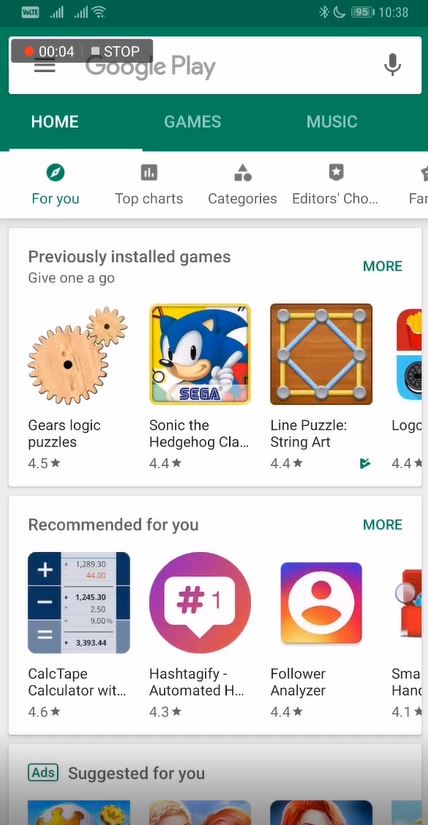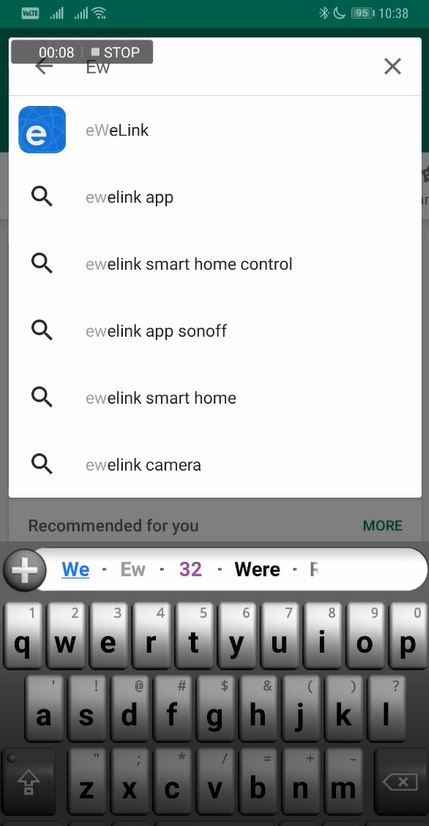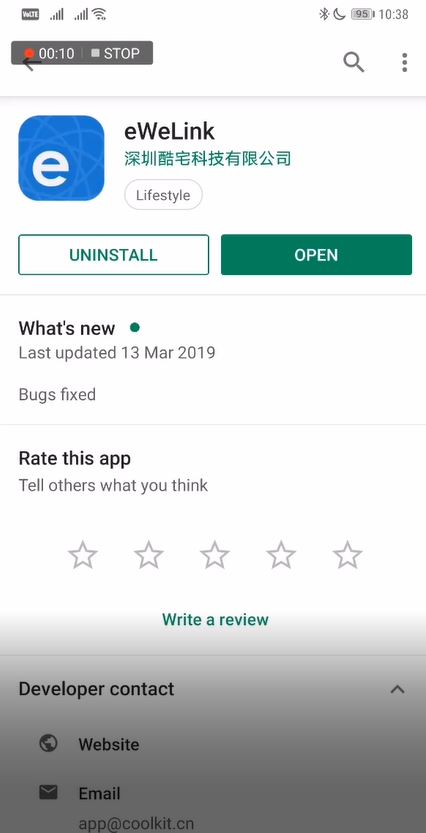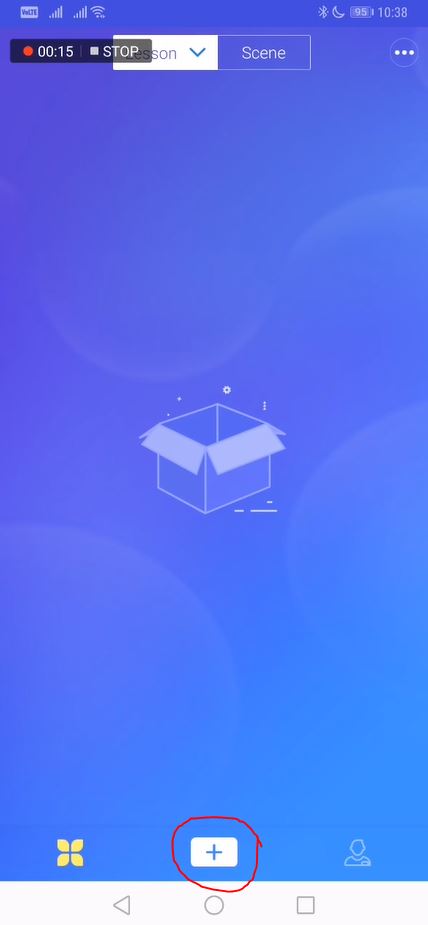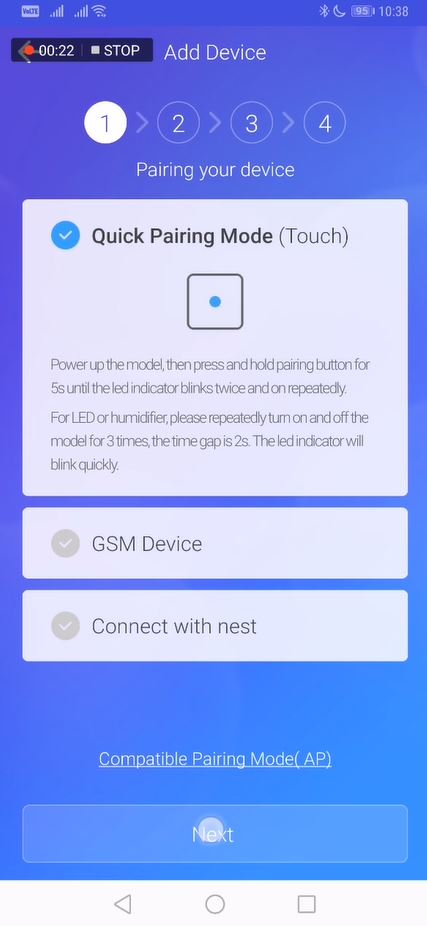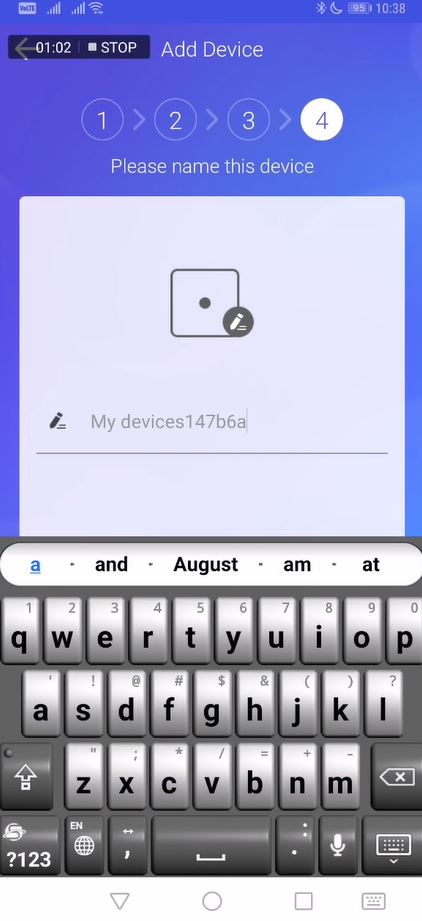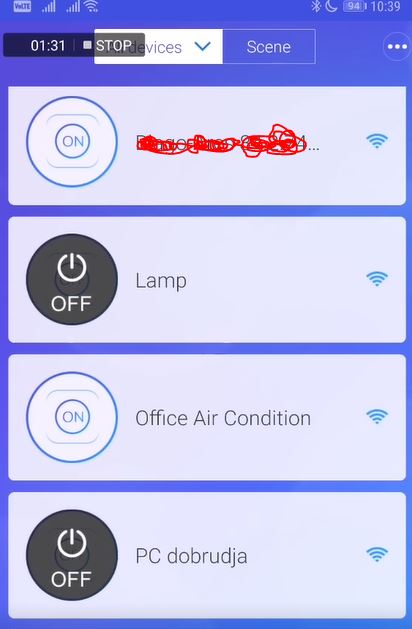How To Set-up And Configure Windows Remote Desktop Connection

Check out the video I made on the topic below:
In this article, I will show you how to manage your devices from anywhere with the help of Smart Contact.
Personally, I use Smart Contact WI-FI SMART SOCKET of Sonoff which you can purchase here: https://bit.ly/2UHlyWp
The first thing you need to do is go to the Google Play Store from your mobile device and search eWeLink in the search bar.
Then install and open the application!
Step 1: Go to the Google Play Store.
Step 2: Search eWeLink in the search bar.
Step 3: Select and Install the application.
Hit the “+” button and choose Next. Before that, you need to make sure that Quick Pairing Mode (Touch) is enabled.
After selecting Next allow the settings of your Wireless network, choose Next again and press and hold over the Smart Contact then wait for your phone to find the device. It can take a minute.
After that, choose a name for your device. Hit Complete and Got it!
The device will show up in All Devices where you can manage it from anywhere in the world.
SIGN UP for the Dropshipping course “From Zero to Success in Dropshipping” NOW!